

#Linux sudo password#
-s : supply user password for sudo checks (If sudo rules is not accessible without current user's password).-p : path where to save export and report.-e : include export of sudo rules / sudoers file.-i : import (offline mode) from extract.sh.-c : include CVE checks with respect to sudo version.sudo_killer.sh -c -i /path/sk_offline.txt Optional arguments (Now fully functional : bug corrected) Adding check for MITRE Attack TTP T1548.003 (sudo caching).Adding excessive sudo rights check - implies a user is root.Video showing exploitation of CVE-2023-22809 was added.Display Timestamp (amount of time in minutes between instances of sudo before it will re-prompt for a password) was added.New dangerous bins added (more than 70).Video showing exploitation of CVE-2021-3156 was added.Video showing exploitation of CVE-2019-18634 was added.Docker environment to test CVE-2019-18634 was added.Testing environment : A docker to play with the tool and different scenarios, you can also train on PE.
#Linux sudo Offline#
New functionality: offline mode - ability to extract the required info from audited system and run SK on host.Annonying password input several time removed.Continous improvement of the way output presented.Bugs corrected (checks, export, report.).Writable directories where scripts reside.Features Some of the checks/functionalities that are performed by the tool. It is worth noting that the tool does not perform any exploitation on your behalf, the exploitation will need to be performed manually and this is intended. SUDO_KILLER will then provide a list of commands or local exploits which could be exploited to elevate privilege. The tool helps to identify misconfiguration within sudo rules, vulnerability within the version of sudo being used (CVEs and vulns) and the use of dangerous binary, all of these could be abused to elevate privilege to ROOT.
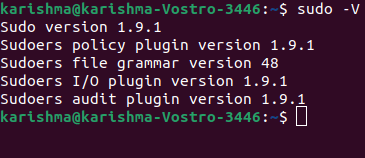
SUDO_KILLER is a tool that can be used for privilege escalation on linux environment by abusing SUDO in several ways. ** Stay tuned : Follow me on twitter ** Overview Also ideas, bug reports, contributions are more than welcome ! Other tool will be added to the KILLER project in the coming months so stay tuned up. SUDO_KILLER is still under developmentĪnd there might be some issues, please create an issue if you found any. **WARNING: SUDO_KILLER is part of the KILLER project.

Replace USER with the desired user account identity. If you want to run multiple commands as another user, simply use: Replace USERNAME with the desired user to run the command and COMMAND with the Linux command you want to execute.
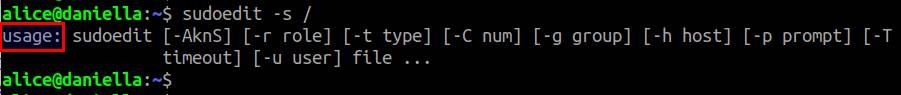
The syntax for su is essentially the same as sudo: Second, there’s a log of all sudo commands, which means that the system administrator (root) can look up who issued su commands. That may seem like an unimportant distinction, but there are good reasons to change the account that sudo elevates a user to.įirst of all, changing the account means that regular users don’t know the root password. The “su” command lets you change which user’s privileges sudo elevates you to.Īlthough sudo elevates you to root temporarily, su changes you to another user with suitable privileges. The “su” in sudo is short for “superuser” and it is a standalone command. Incidentally, this is generally the first sudo command you’ll want to run after a fresh installation of your favorite Linux distro. If you tried to run it without sudo, you’d get an error message telling you that you don’t have permission.
#Linux sudo update#
For example, “sudo apt-get update” will update all of the app repositories listed in the relevant file.


 0 kommentar(er)
0 kommentar(er)
